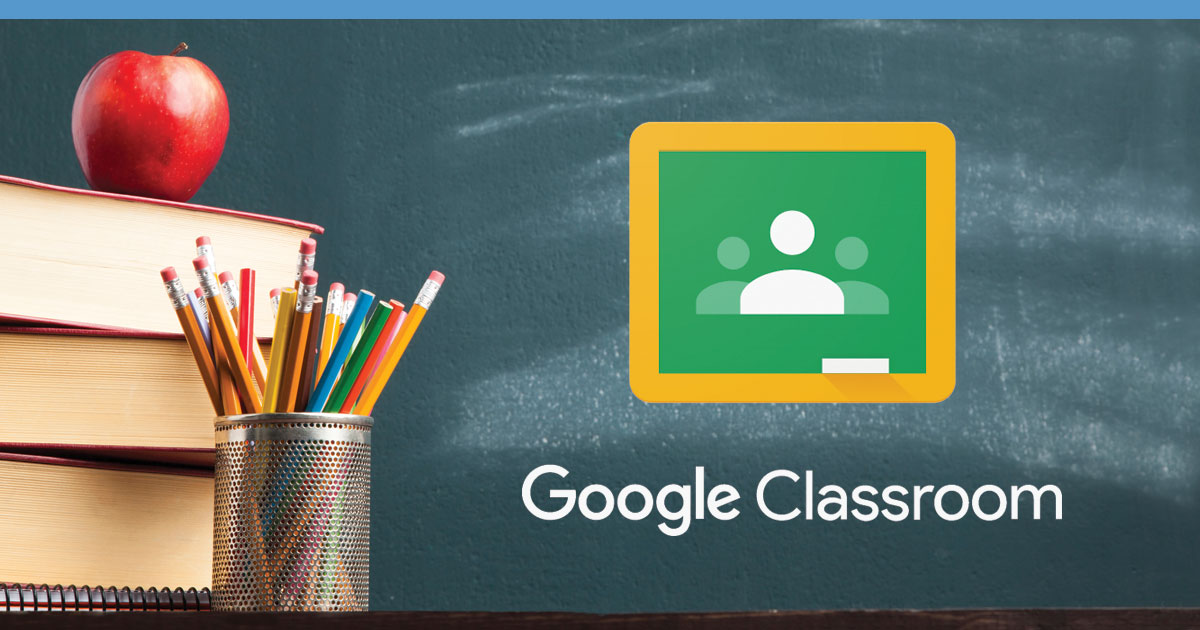Guide to Help Teachers to Create First Google Classroom
A free web service that is developed by Google for the assistance of students and teachers is known as Google Classroom. With the help of Google Classroom, it is possible for the teachers to create, distribute and grade assignments in a paperless way. There are lots of benefits of Google Classroom like it is easily accessible, it provides exposure for the online learning system, it is easy for us to use it at any time and at any place and it enhances collaboration and engagement among the students. Some essential tips to create the first Google Classroom for the teachers are given below;
Sign in to Google Classroom:
As we are talking about the use of Classroom with the students, it means that you are in such a school that is using G Suite for education. You should try to get login information for the G Suite from the IT department of your school. After getting this login information, you should try to log into G Suite by using a mobile phone, tablet or laptop which has an internet connection. Its reason is that the service of G Suite is available for online users only.
Create a Class:
As a teacher or a dissertation writing service, if you want to use the services of Google Classroom, it is necessary for you to create a class. After creating this class, it will be easy for you to post assignments and essential announcements with your students. If you are teaching more than one classes, I recommend you to create a separate Google Classroom for each class. Some essential tips to create your first Google Classroom are given below;
- First of all, you should go to the Google Classroom through this link classroom.google.com. After visiting this link, you should sign in to the Google Classroom by providing login detail that is given by your IT department. This Google Classroom is helpful for both teachers and students because it provides a secure platform to communicate with each other, it is helpful for the students to stay organized and it can also save valuable time of the students.
- After signing into the Google Classroom, you will see two boxes with different roles. First is for the role of students and second is for the role of teachers. You should click on ‘I’m a teacher’.
- Now, a Home page of the Google Classroom will appear. On this Home page, there is a symbol of ‘+’. When you click on this symbol, two dialogue boxes will appear. First is to join the class and you can use it only when you have already created a class. Second is to create the class. As you are going to create a new class, therefore, you should click on create a class.
- After clicking on ‘Create New Class’, a pop-up page will appear on your screen. On this pop-up page, first of all, you will have to type the name of your class. It is necessary for you to provide the name of your class because without providing this name, you can’t continue the Google Classroom creating process. Below the name of Google Classroom, there are also three options ‘Section’, ‘Subject’ and ‘Room’. This is optional information and without providing this information, you can continue the Google Classroom creating process. If you are studying more than one class and you want to create separate classes on the Google Classroom, it is necessary for you to fill this information. Its reason is that this information will be helpful to you to differentiate between these different classes.
- If you want to fill up the ‘Section’ option, you will have to click on the ‘Section’ option and provide a complete detail about your section. You can also add a short description of this option. In a similar way, you can provide information about your subject just by clicking on the ‘Subject’ option. If you want to provide further information to your students about the location of the room, you can add this information by clicking on the ‘Room’ option.
- Now, the process of creating your first Google Classroom is almost finished and you can easily create it just by clicking on the ‘Click’ option.
After creating your first Google Classroom, you should invite your students to join this class and try to communicate and assign different kinds of tasks to your students by using Google Classroom. You should add some useful sources for your students. These sources should be helpful to the students to learn your subject.